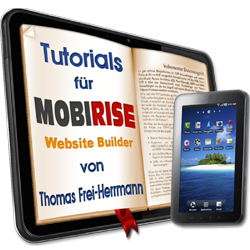FAQ - Bug when opening a tab v5.8.5 BETA - the icon is displayed incorrectly.
Dieses Tab beinhaltet Bilder mit CSS float und lässt sich nicht schließen
 Lorem ipsum dolor sit amet, consectetur adipiscing elit. Pellentesque nec purus ut massa hendrerit fringilla luctus mattis diam. Integer mollis sollicitudin tincidunt.
Lorem ipsum dolor sit amet, consectetur adipiscing elit. Pellentesque nec purus ut massa hendrerit fringilla luctus mattis diam. Integer mollis sollicitudin tincidunt.
 Lorem ipsum dolor sit amet, consectetur adipiscing elit. Pellentesque nec purus ut massa hendrerit fringilla luctus mattis diam. Integer mollis sollicitudin tincidunt.
Lorem ipsum dolor sit amet, consectetur adipiscing elit. Pellentesque nec purus ut massa hendrerit fringilla luctus mattis diam. Integer mollis sollicitudin tincidunt.
Lorem ipsum dolor sit amet, consectetur adipiscing elit. Pellentesque nec purus ut massa hendrerit fringilla luctus mattis diam. Integer mollis sollicitudin tincidunt.
Lorem ipsum dolor sit amet, consectetur adipiscing elit. Pellentesque nec purus ut massa hendrerit fringilla luctus mattis diam. Integer mollis sollicitudin tincidunt.
Lorem ipsum dolor sit amet, consectetur adipiscing elit. Pellentesque nec purus ut massa hendrerit fringilla luctus mattis diam. Integer mollis sollicitudin tincidunt.
Lorem ipsum dolor sit amet, consectetur adipiscing elit. Pellentesque nec purus ut massa hendrerit fringilla luctus mattis diam. Integer mollis sollicitudin tincidunt.